Watch our video guide to learn the quick and easy process of creating email users.
Key Steps to Keep in Mind: #
- Add Your Domains First: Make sure you’ve added your domains (as explained in Point 4) before creating any email users.
- Switch Between Domains: To create email users for a specific domain, switch to the corresponding domain within the control panel. This ensures that the email accounts are correctly associated with the right domain.
Below is a placeholder for a screenshot that demonstrates how to switch between domains in the control panel:
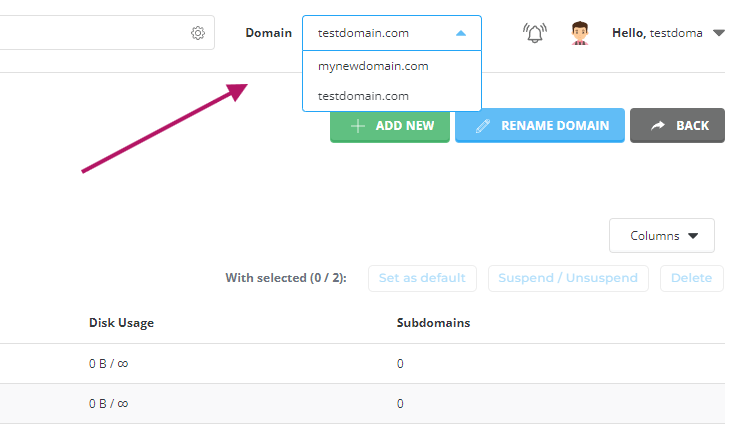
Following these steps will ensure that your email users are properly set up under the correct domain, keeping things organized and efficient.




