The process of adding your domain to ColdMailAPI is simple and straightforward. To make things easier, we’ve prepared a video guide that walks you through each step. Make sure to check it out!
Important: #
Before you proceed with adding a domain, you need to know how to log in to the email control panel. If you haven’t already, refer to Point 1 for instructions on accessing your control panel through the billing portal. Once you’ve logged in, you’ll be ready to seamlessly integrate your domain and start creating email users.
How to Switch b/w Domains?
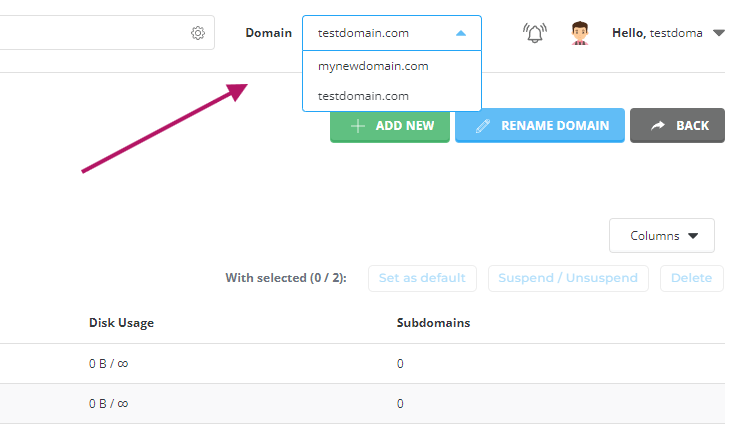
With just a few clicks, you’ll be on your way to sending emails from your custom domain in no time!




